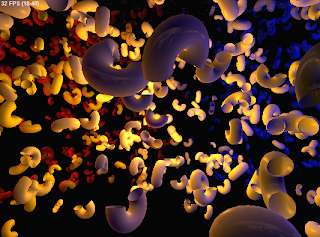Often these days installing shareware is a gamble. You're gambling that a piece of malware won't find it's way onto your system in the process. One reason I've found for this is that shareware authors are increasingly turning to these "piggyback" installs as a way to cover their development costs. The sad fact is that so few of us are paying for their software.
I'm not without fault myself as I don't typically pay for shareware unless it's something I end up using regularly and my built-in "guilt trip" mechanism takes over . If I use something one time or am just testing it out I'm not usually in a rush to click the donate button.
Lately, in order to mitigate the risk inherent in testing out shareware, I've start using virtualization in order to test out software before hand. If it passes the test, I'll then consider installing it on my main laptop. Before installing the application, I'll do a quick google search to see if there's any discussion about the particular software being a malware threat. Assuming it passes that test I'll open up a virtual machine (VM), I'll take a file and registry snapshot, install the software, then take a quick look at what's been installed. Later, after I've taken it around the block a few times and am convinced it's safe, I'll add it to my main development machine. Because I've installed it into a virtual machine, I can simply roll back (undo) the changes made to the VM. There are lots of options when it comes to virtual machines. On the Windows side, Microsoft makes Virtual PC available for free. Also Windows 7 ships with a free copy of Windows XP (for backwards compatibility) so you don't to pay to activate another copy of the OS.
Here's a
link to instructions for installing Windows 7 into an existing Windows 7 laptop.
So I'm effectively running Windows 7 inside Windows 7. Due to the ease of backing up a virtual machine (you basically copy a few files) I've often considered the idea of building out a laptop which had no applications other then Virtual PC on it. You can have Virtual PC run at start up and take over the full screen so in this scenario you really don't realize you are even running in a virtual environment. And with the hardware-assisted virtualization (HAV) built into most new pc's today, there's very little speed penalty. Should the OS ever get infected or become a victim of malware it's so very easy to simply undo the changes that affected it in the first place. Backing up the entire VM is really as easy as copying a few files.
Happy Virtualization!
Chris